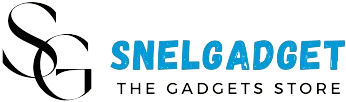Baseus FastJoy 300Mbps WiFi adapter (black)
The adapter effectively improves WiFi signal range and quality. It automatically increases bandwidth when it detects interference, and thanks to plug & play you’ll have it up and running in no time without installing additional drivers. Moreover, it has a dual antenna and you will use it as a WiFi Hotspot. Plus, it’s compact and won’t take up much space.

Faster Internet connection
The adapter uses a 6 dBi antenna, which effectively strengthens WiFi reception and signal transmission over a large area. What’s more, the use of CCA allows you to automatically adjust the bandwidth after detecting various types of interference. As a result, you can enjoy a reliable connection – work comfortably, play games and browse the web without stuttering.

Dual-band connectivity
Work, learn, play and browse the web without buffering. The adapter supports the 2.4 GHz band, which will work well in a larger area. It provides a stable signal, regardless of obstacles, so you can enjoy a 300 Mbps connection.

Security of use
Baseus FastJoy supports encryption standards such as WPA-PSK, WPA2-PSK and 64/128 WEP. This keeps your Internet connection secure from cyberattacks and viruses. In addition, it protects your privacy and prevents unwanted people from logging into your network.

Refined design
The adapter is equipped with a high-quality Realtek chip, which ensures efficient operation of the device. Moreover, the product is compatible with Windows and Linux operating systems – you will successfully connect it to your computer or laptop. In addition, the blue indicator will inform you about the working status of the adapter.

| Manufacturer | Baseus |
|---|---|
| Manufacturer code | B01317600111-03 |
| Color | black |
| Signal transmission speed | 300 Mbps |
| Connector | USB-A |
| Material | PC, ABS |
| Weight | approx. 4 g |
| Dimensions | 34 × 18 × 8 mm |
| Bandwidth | 2.4 GHz |
| Wireless standards | IEEE 802.11 b/g/n; IEEE 802.11 a/ac |
| Encryption standards | WPA-PSK, WPA2-PSK, 64/128 WEP |
| Operating systems | Linux, Windows |